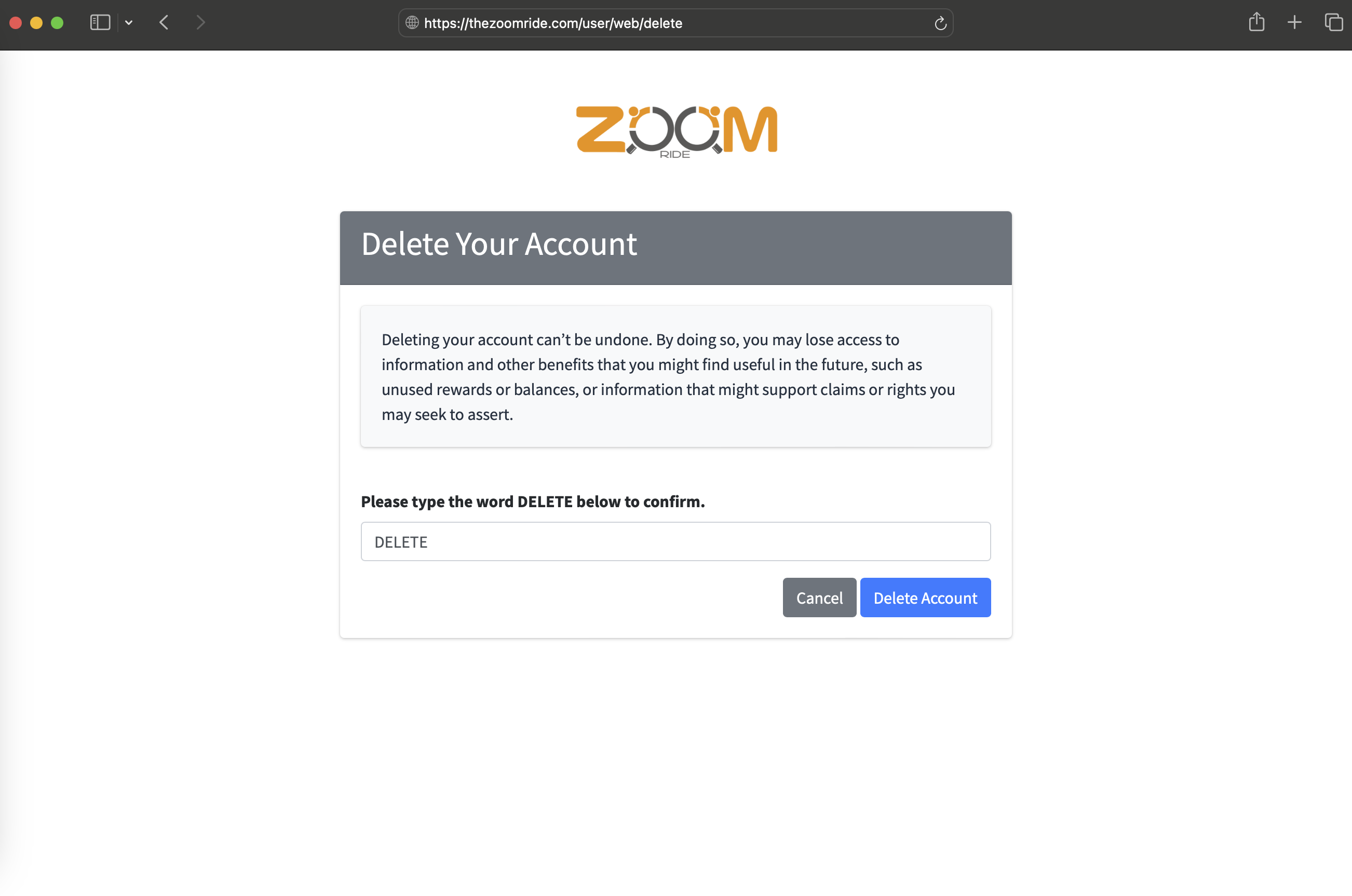Below are the steps to delete your rider account
Step 1: Enter phone number
Login to your account using your phone number.
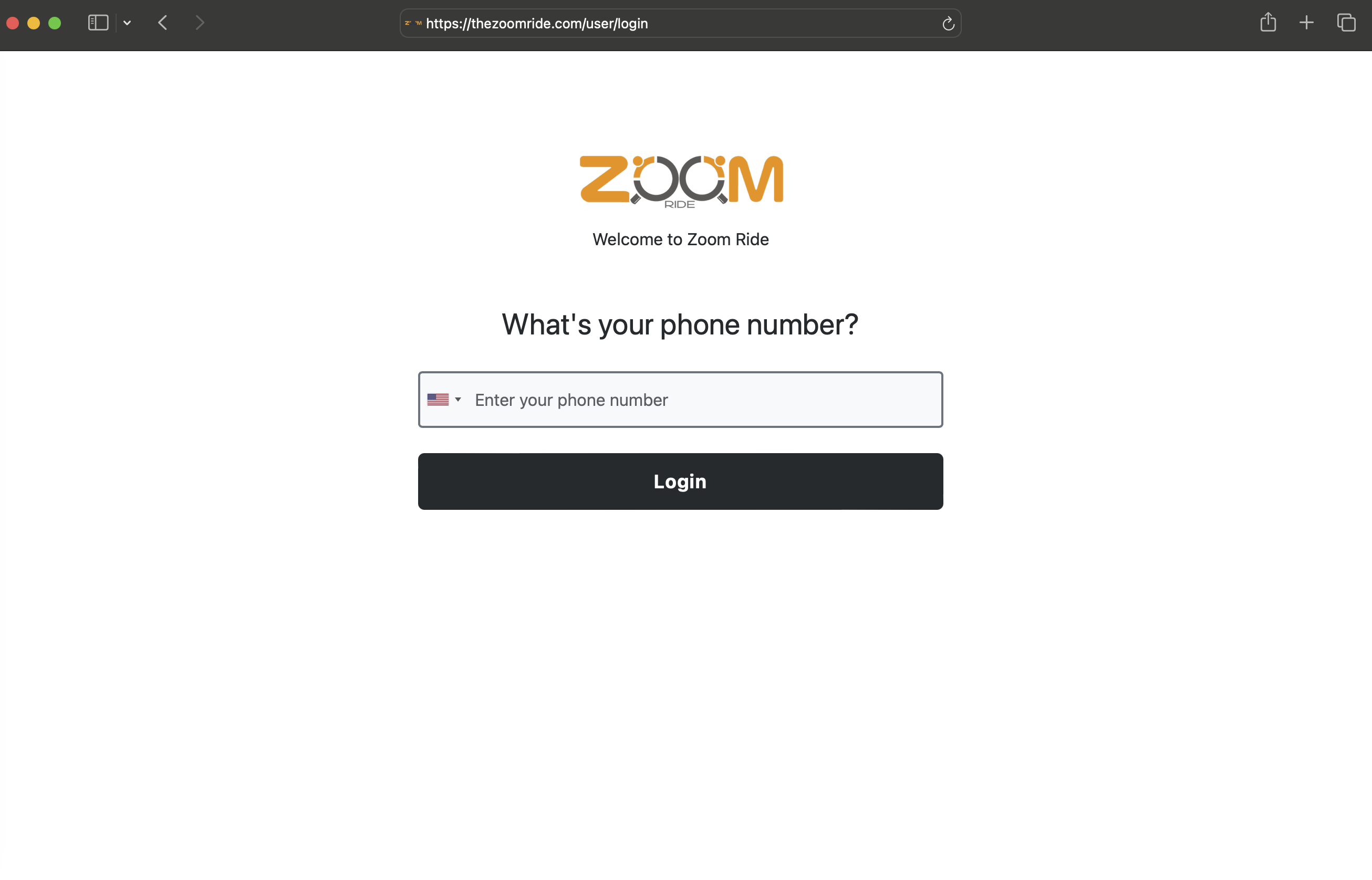
Step 2: Enter OTP
To verify your account and number, Enter the OTP sent to you.
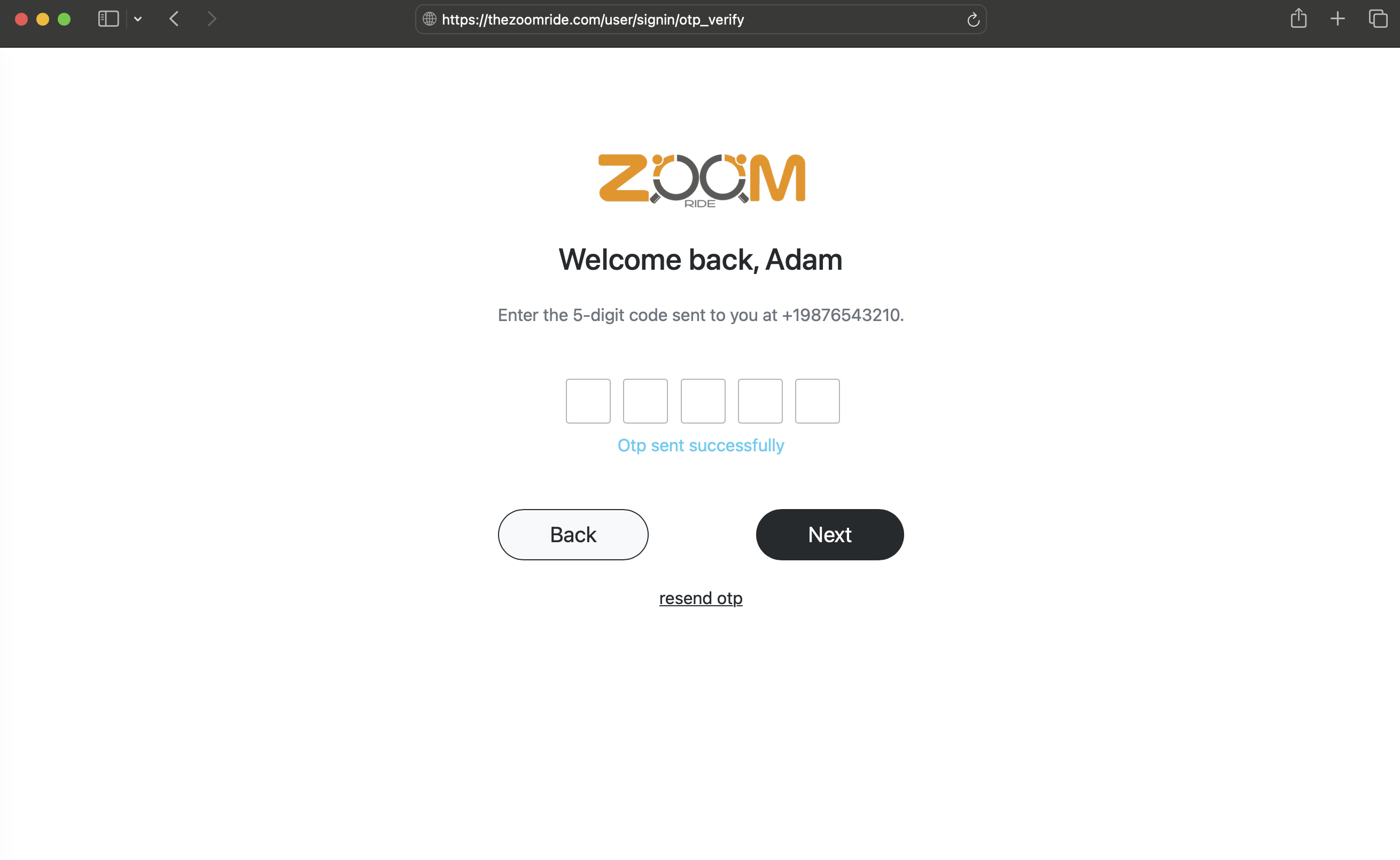
Step 3: Delete account button
Once you have logged into your account, press the Delete Account button on the left hand side.
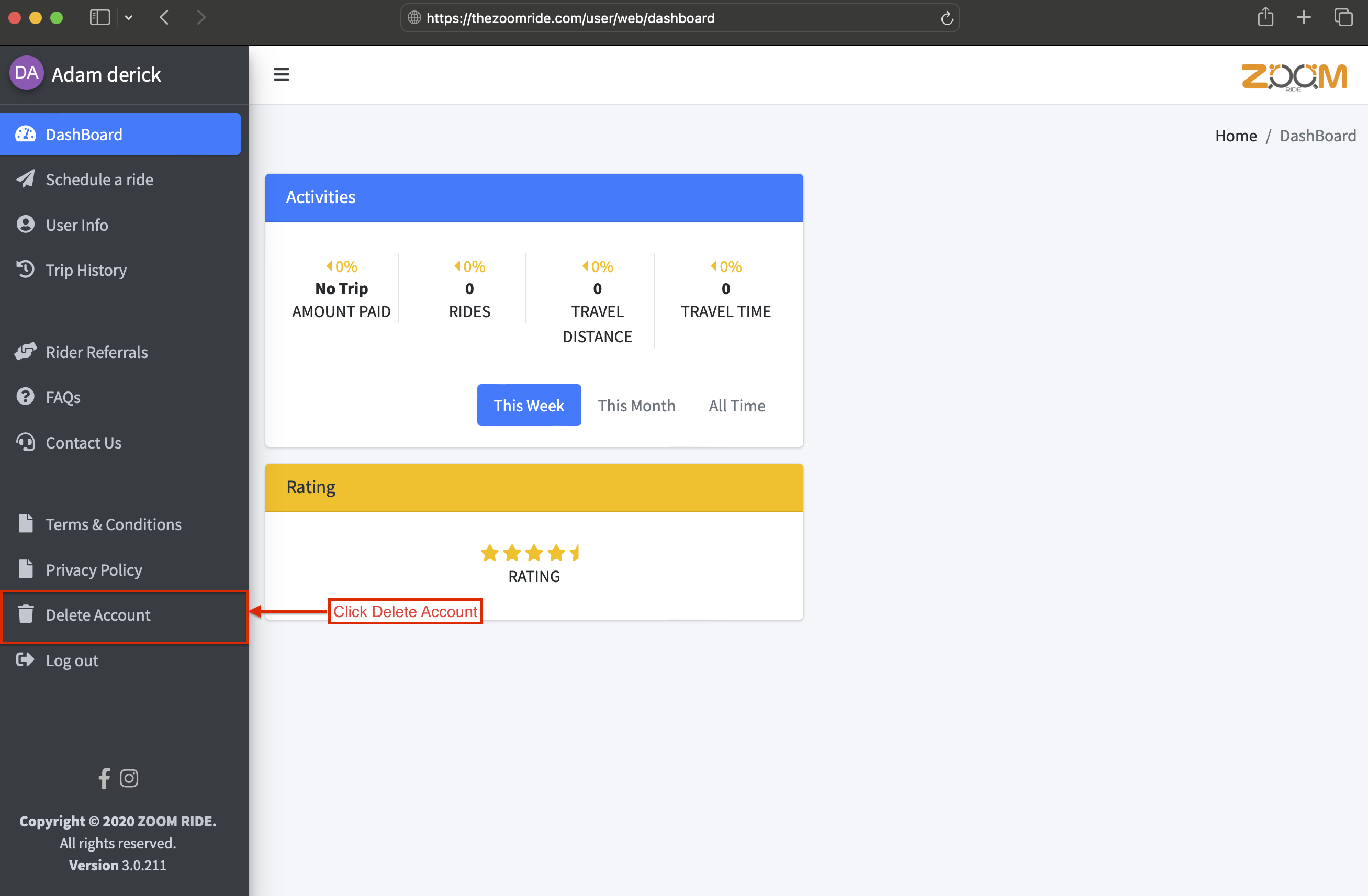
Step 4: Select Delete Reason
Choose a reason for deleting your rider Zoom Ride account.
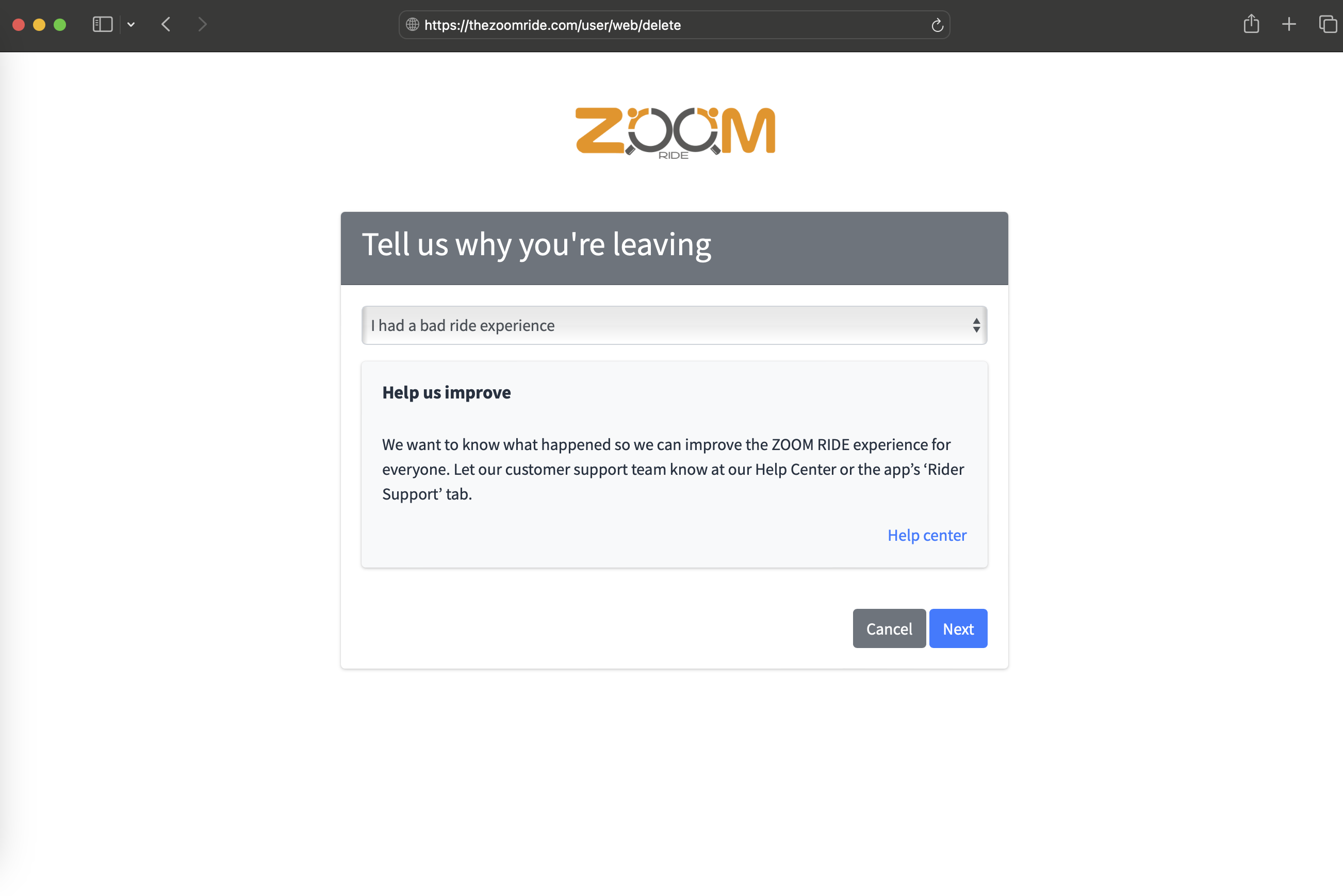
Step 5: Confirm Deletion
Type "DELETE" to confirm deletion of your rider Zoom Ride account.